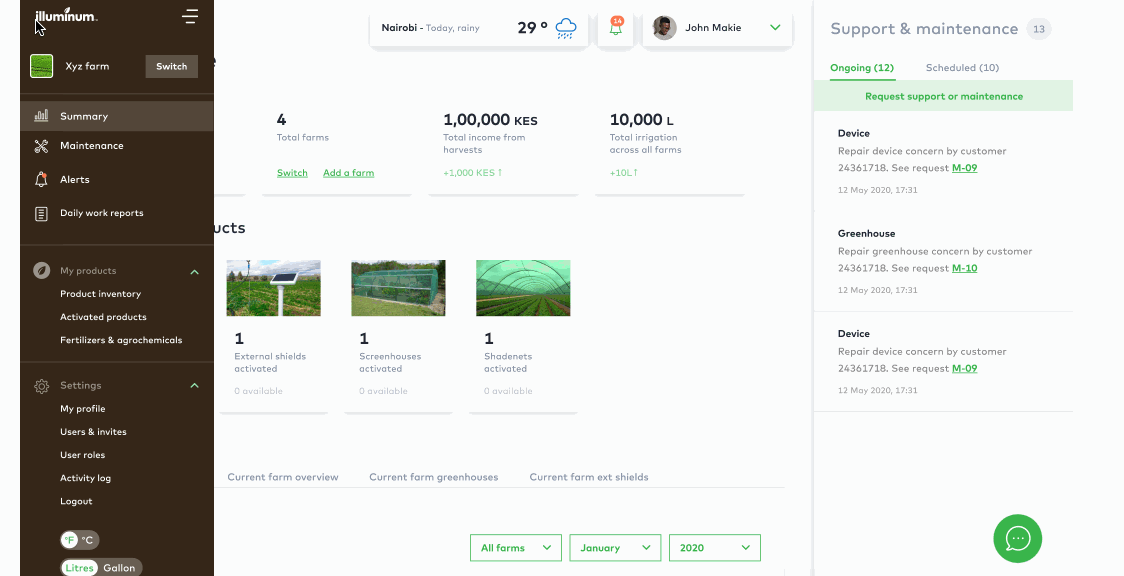Wondering how you can create or access your Traceability Reports? The steps below will guide you on how to do exactly that
1. You go to the menu option
2. Click on "Support"
3. You will be redirected to the Support and Maintenance page then proceed to click on "Request support and Maintenance"
4. Proceed to fill out the required info in the following sections that is " Basic details, Type of maintenance ( select Traceability report), Maintenance details, then click "Request"
*Still not sure? Here's a quick video on how to go about it!