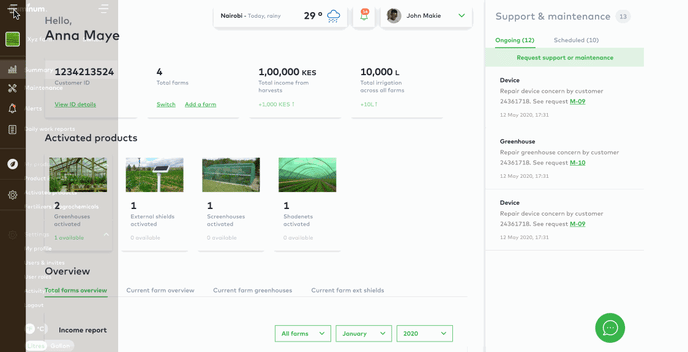- Help Center
- Farmcloud
- Getting alerts on the status of your farm
-
Greenhouses
-
Farmcloud
- Signing up and Getting started on Farmcloud
- Creating your farm activity records
- Creating and Adding farm inventory on Farmcloud
- Agronomy support and Maintenance
- Getting alerts on the status of your farm
- Billing
- Support and Maintenance
- Traceability Reports
- Connecting Farmcloud Account to Farmshield
- Terminating my Account
-
Farmshield
-
Farmer Training and Agronomic Support
-
Careers at Synnefa
How to get alerts on the status of your farm.
Alert This section helps you get a quick view of the status of your farm. It alerts you of the things on your farm that require your urgent attention. To view the alerts, follow the steps outlined below:
You follow the following steps:
1. You go to the Menu
2. Then select "Alerts"
3. You will be redirected to a page where you will be able to view alerts on all your active farms
4. Take action
*Still not sure? Here's a quick video on how to go about it!