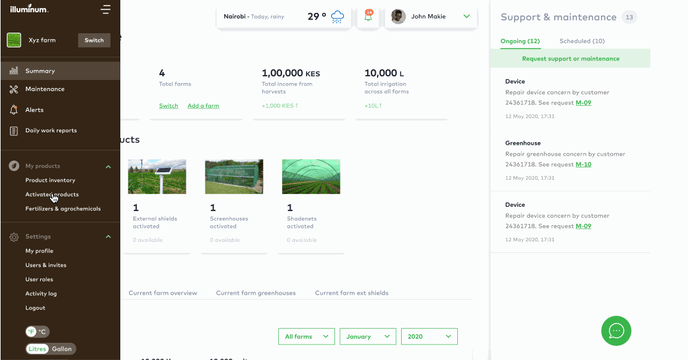Steps to follow when you are Removing/Deactivating users.
1. You click on your Menu, then proceed to the "Settings" section and click on it
2. You then click on "Users & Invites"
3. Click the drop-down arrow at the top right-hand corner of the page next to the "+ Add Users" button then it will redirect you to the next page which displays all the user accounts, you proceed to click "Remove" at the right side of the page beside the specific user details if you want to delete/remove any user.
*Still not sure? Here's a quick video on how to go about it!