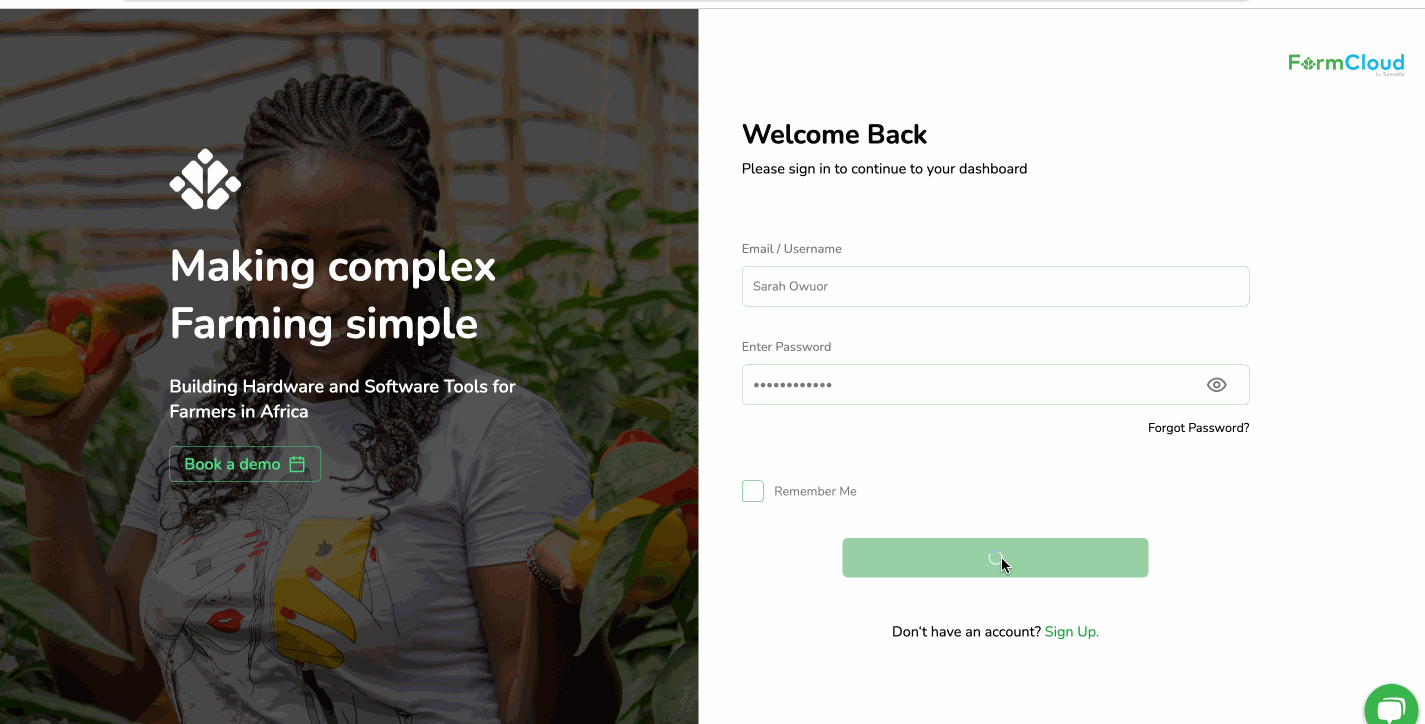- Help Center
- Farmcloud
- Signing up and Getting started on Farmcloud
-
Greenhouses
-
Farmcloud
- Signing up and Getting started on Farmcloud
- Creating your farm activity records
- Creating and Adding farm inventory on Farmcloud
- Billing
- Creating and Adding Farm Element
- Adding Farm Inputs
- Editing/ Updating Farm Info
- Weather Data and Satellite
- Invoicing Features
- Traceability report
- Features and Bug fixes
- Accounting
-
Farmshield
-
Farmer Training and Agronomic Support
-
Careers at Synnefa
How do I view activities carried out on the dashboard (Activity log) in my Farmcloud Account?
Steps to follow to view my Farm activities on my Farmcloud Dashboard
1. You go to your Menu, then proceed to the "Summary" section and click on it
2. You can view "Weather Data, Total Expenditure, Total income, Expenses Overview, Total employees, Crops in Production, Total Annual Yield, Structures/ Units on your farm, and Weekly Reports Summary."
*Still not sure? Here's a quick video on how to go about it!